Instruction for playing Polaris movie
- Download movie (right click on the link and select “save target as” or “save link as”): Polaris_HD.avi
- If you can play this movie by double-clicking on the movie, skip the following steps.
- If you can not play by double-clicking on the movie, please download the Window’s version of the VLC Media Player. Then install (run) on your computer (follow the instructions in the wizards)
- Now you should be able to play the movie by right-clicking on the movie, and select “open with” -> “choose program…” -> “VLC media player” -> “ok”
- If you are not using Windows, you can download VLC Media Player for other operational systems at http://www.videolan.org/vlc/.